Variable Branding Software
 Variable Branding Software
Variable Branding Software
By now, you're probably aware of the power of variables. In case you missed the variables section, variables are powerful little codes that can be used within your eBooks for customization purposes.
Although variables can be included within your eBook pages and instantly updated through the eBook Starter 'Variables' screen, ('Project' - 'Variables' on the eBook Starter toolbar), they can also be used within your eBooks to enable your readers to customize (brand) special fields within your eBook.
Although these special fields use the same variable code, they're updated a little bit differently. As you probably know, when you use variables within your eBooks for your own use, you simply visit the 'Variables' page to specify the values. However, when your reader updates the variables, they must use a special piece of software referred to as 'Branding Software.'
This special 'Branding Software' is used to edit variables within a finished (compiled) eBook. This special software should only be given to your readers if you want them to have the ability to customize portions of your eBook.
eBook Brander Screen Shot
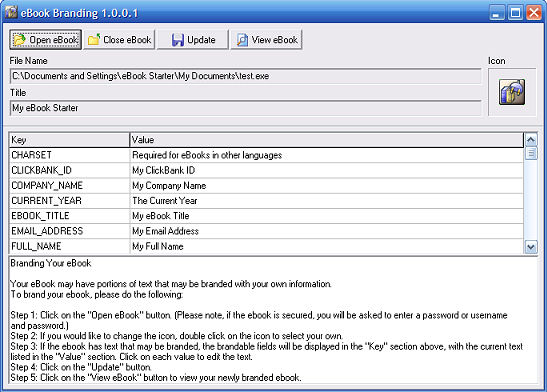
For example, you may want to enable your affiliates to freely distribute a sample eBook that is used to promote your main eBook. However, your affiliates must have the ability to include their affiliate ID in order to be credited with any sales the eBook may generate.
This is where using variables comes in. You could set up a special affiliate variable, such as <a href="http://www.site.com/?%{AFF_ID}">Click Here</A> that would enable your affiliates to customize the affiliate ID. Once you place the variable within your eBook and compile it, you simply distribute your eBook with the 'Branding Software' to your affiliates.
The 'Branding Software' can be found within your main eBook Starter directory. Unless you changed the directory during installation, you can find it here:
C:\Program Files\eBook Starter\eBookBranding
If your affiliate's ID is 'money,' when your affiliate opens the 'Branding Software' and follows the instructions, the affiliate variable you created will look like this within their copy of your eBook:
<a href="http://www.site.com/?money">Click Here</A>
The %{AFF_ID} portion of the link will be replaced with your affiliate's ID.
When you set up special eBooks for your affiliates to brand, you must ensure you visit the 'Variables' screen prior to compiling your eBook, ('Project' - 'Variables' on the eBook Starter toolbar) to ensure your selected variables are set up to 'Allow Branding.'
The 'Allow Branding' option enables you to specify whether or not your readers may edit this variable. Placing a checkmark within the box would enable your readers to edit the variable with the special 'Branding Software.'
In addition to creating special fields within your eBooks your affiliates can customize, you can also create special fields that your readers can customize. For example, if you want to enable them to include their web site name, your text might look something like this:
| This eBook was brought to you by: %{WEBSITE} |
If your reader's web site name is 'Health and fitness Tips,' when your reader opens the 'Branding Software' and follows the instructions, the variable you created will look like this within their copy of your eBook:
| This eBook was brought to you by: Health and fitness Tips |
You can even allow your readers to include their web address and link it to their web site name like this:
| This eBook was brought to you by: <a href="%{WEB_ADDRESS}">%{WEBSITE}</a> |
If your reader's web site name is 'Health and fitness Tips,' and their web address is http://www.healthandfitnesstips.com, when your reader opens the 'Branding Software' and follows the instructions, the variables you created will look like this within their copy of your eBook:
| This eBook was brought to you by: Health and fitness Tips |
You can significantly increase your eBook sales by providing your affiliates with a free eBook specifically designed to sell your products.
Include valuable information within your eBook, such as powerful articles that relate to your products or services. Your ebook should identify a problem, provide advice in regard to solving the problem, and provide the solution with your products or services.
Enable your affiliates to customize your eBook with their affiliate ID and allow them to freely distribute it. You'll have an everlasting viral marketing tool that will circulate the Internet for years to come. Now that's viral marketing!